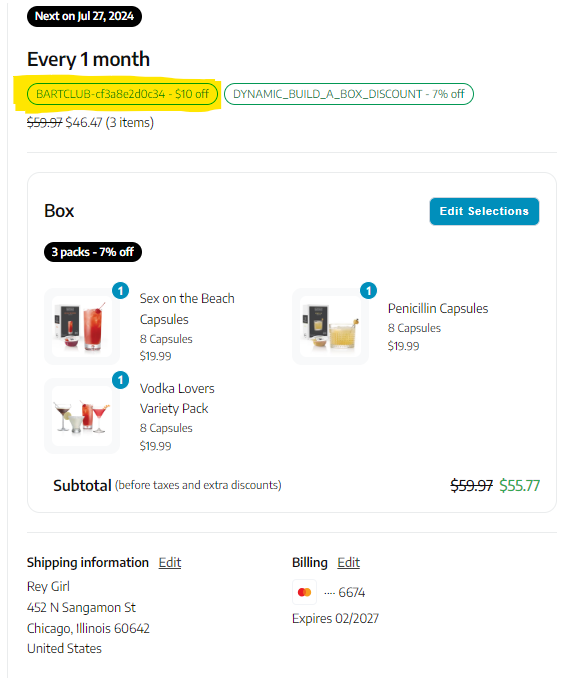How can I apply my Bartesian Club rewards to my subscription?Updated 21 days ago
You can apply your Bartesian Club rewards directly in your subscription. Please make sure you log into your account to start.
Once logged in you can click the Manage Subscription button from your "My Account" page: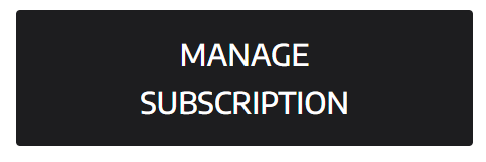
Or from the Subscriptions homepage: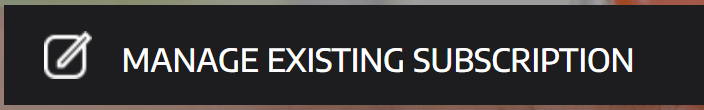
Once you're logged into your subscription management screen, you'll see your Bartesian Club points and any outstanding rewards near the top of the screen:
Redeem a NEW reward by clicking on the rewards to the right, circled in Red below.
Use an existing reward by clicking the "Copy" button next to the reward on the left, circled in Yellow below.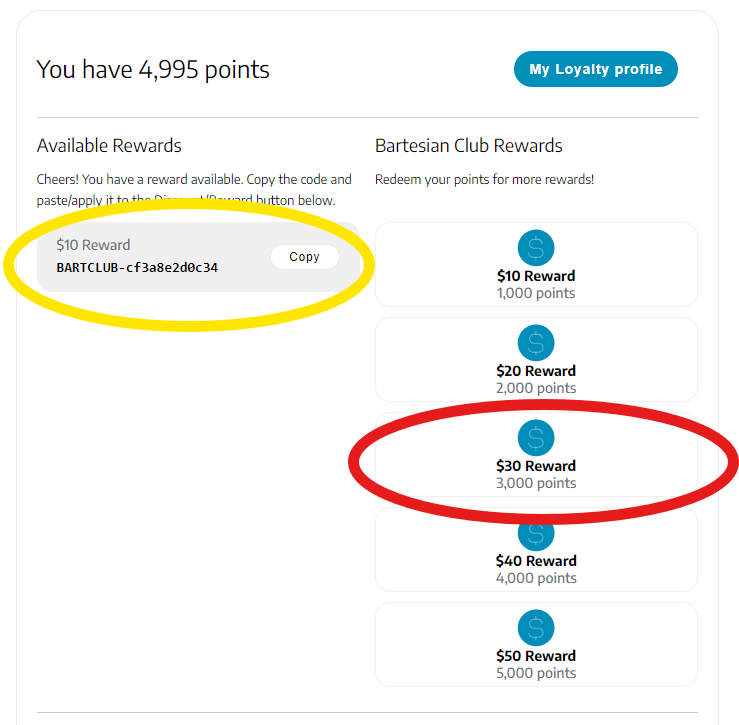
Once you have the code, "Copy" the code and scroll down to the subscription you want to use it on, and select "Apply Discount/Reward":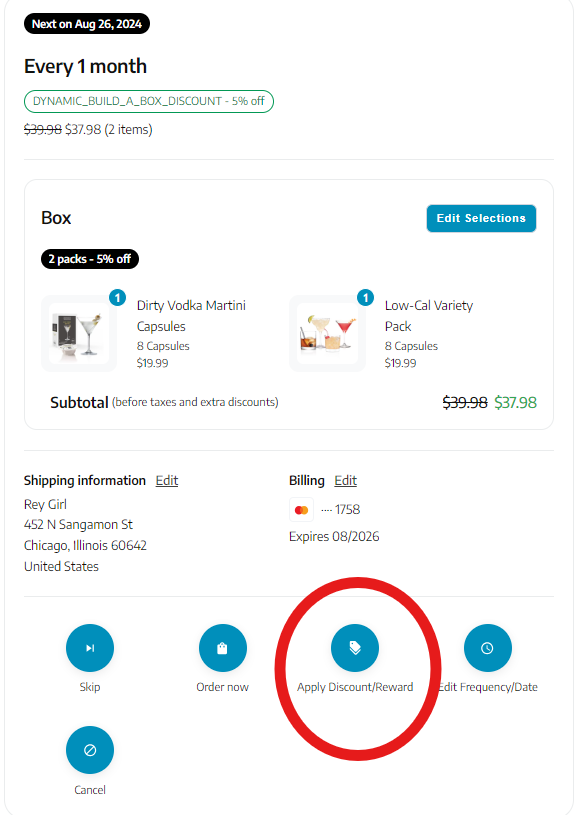
Paste the code into the box, and click "Apply". Done! Your discount will be applied on your next order!