How to: Change Cocktail Selections & the Size of Your SubscriptionsUpdated 2 days ago
With a Bartesian capsule subscription, you can customize your selections between deliveries. Please make sure you log into your account to start.
Once logged in you can click the Manage Subscription button from your "My Account Screen: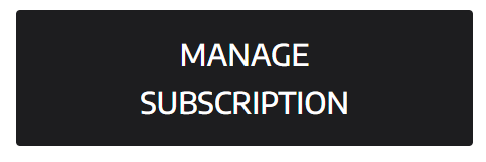
Or from the Subscriptions homepage: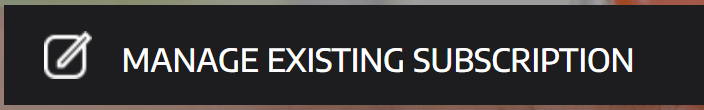
Once you're logged into your subscription management screen, scroll down to the subscription you'd like to edit, and choose "Edit Selections" circled in red below: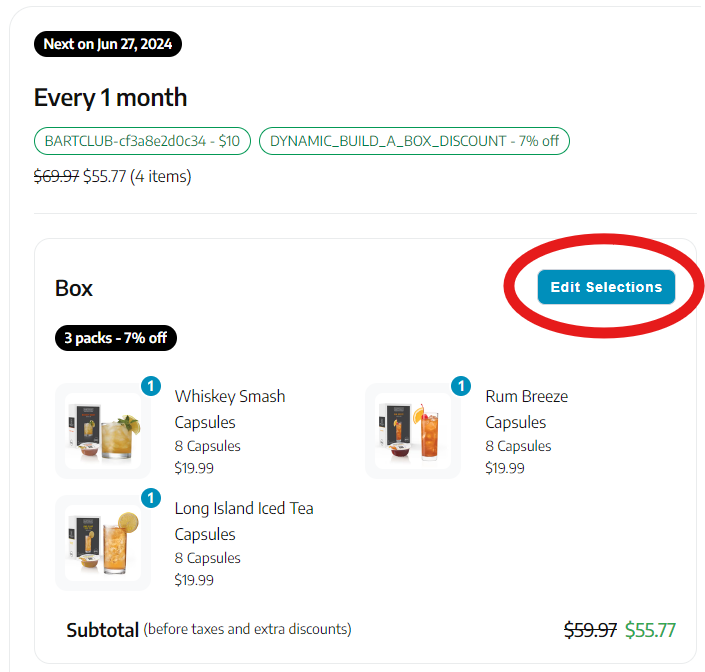
From the "Edit Selections" screen, you can update the size of your subscription, as well as the selections:
Highlighted below in Green, you can select the the size of your subscription, and see the discount provided. Scroll right to see more options.
Highlighted below in Yellow, you can add or remove selections using the + or - buttons next to each cocktail. Remember: the total number of cocktails must equal the size of your subscription, so existing selections should be removed using the - button to make way for new selections.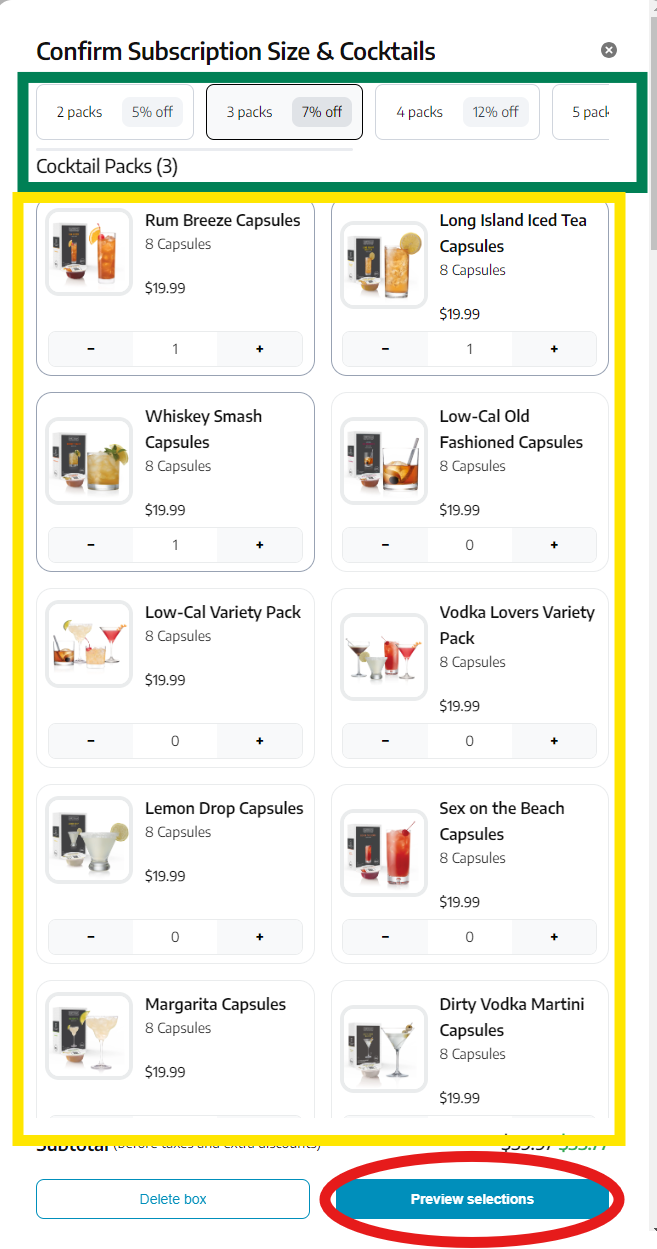 Once you're done choosing your cocktails, you can click "Preview Selections" to see what your next order will be.
Once you're done choosing your cocktails, you can click "Preview Selections" to see what your next order will be.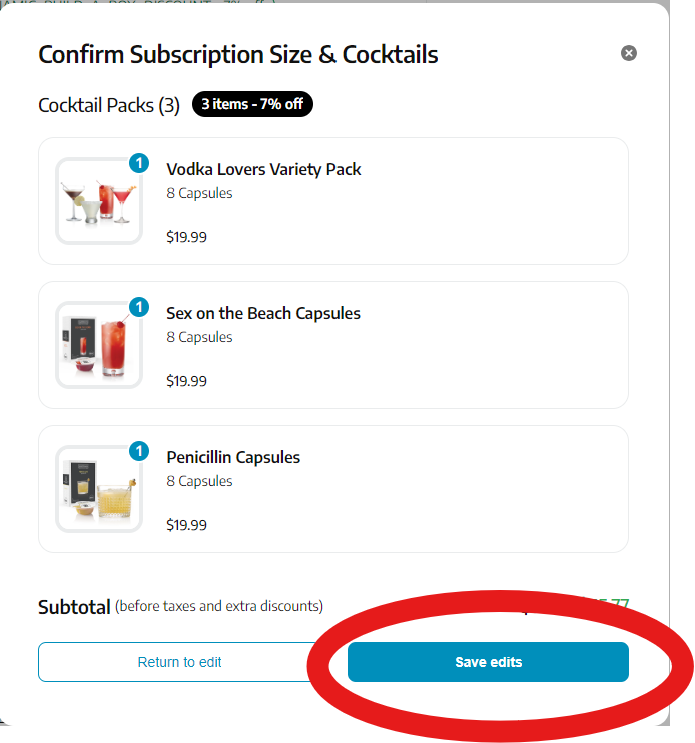
Click "Save Edits" to confirm your selections and set your next order! You'll now see this reflected in your next subscription.