How to: Reactivate a subscriptionUpdated 21 days ago
If you've cancelled a Bartesian subscription, you can reactivate it. Please make sure you log into your account to start.
Once logged in you can click the Manage Subscription button from your "My Account" page:
Or from the Subscriptions homepage:
Once on your subscription management page, scroll down to find your in-activate subscriptions:
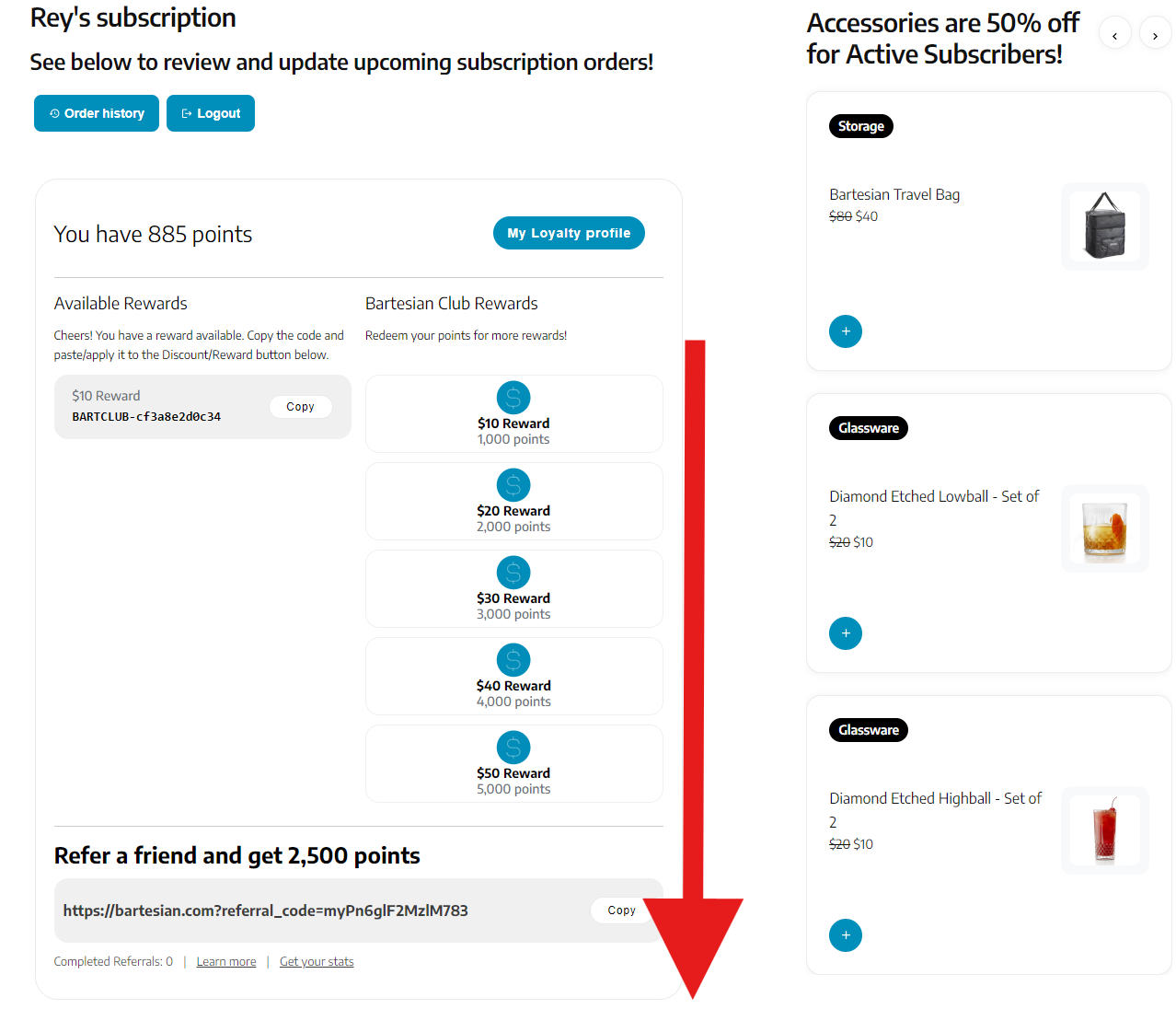
At the bottom of your screen, find the subscription you want from the inactivate subscriptions and click "Reactivate":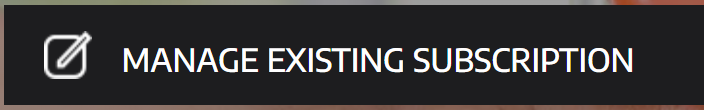
Select the date you would like your next order processed for this subscription, and click "Confirm":
Your subscription is now reactivated! You can find it among your active subscriptions.