How to: Skip an OrderUpdated 8 months ago
With a Bartesian capsule subscription, you can customize the frequency between deliveries. Please make sure you log into your account to start.
Once logged in you can click the Manage Subscription button from your "My Account" screen: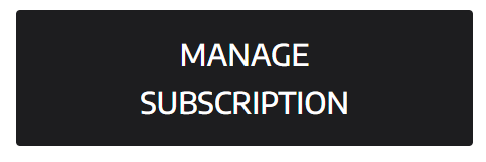
Or from the Subscriptions homepage: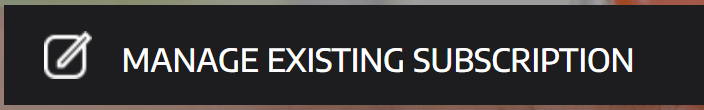
Once on your subscription management page, scroll down to the subscription you would like to skip: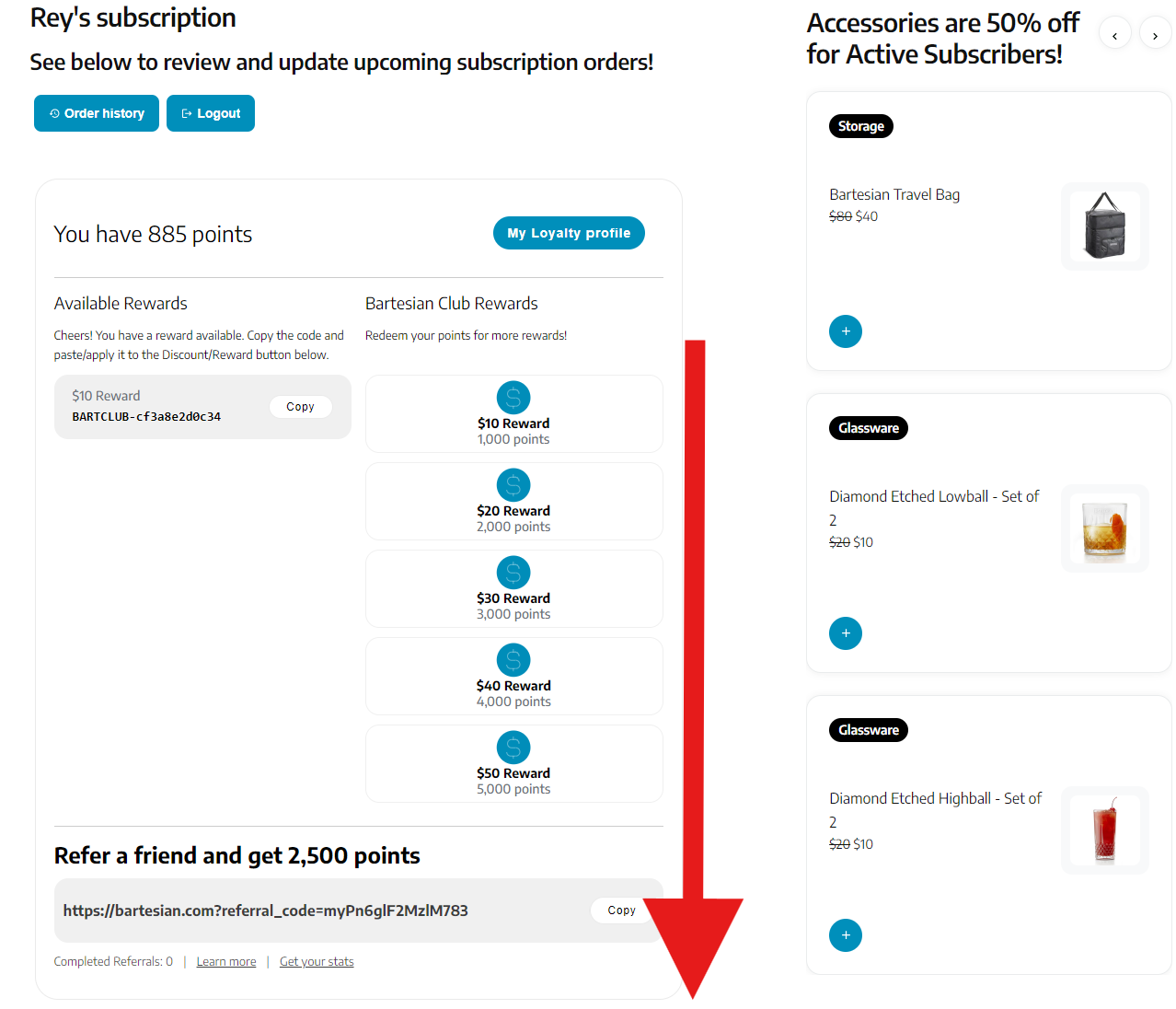
Click the "Skip" button at the bottom of your subscription: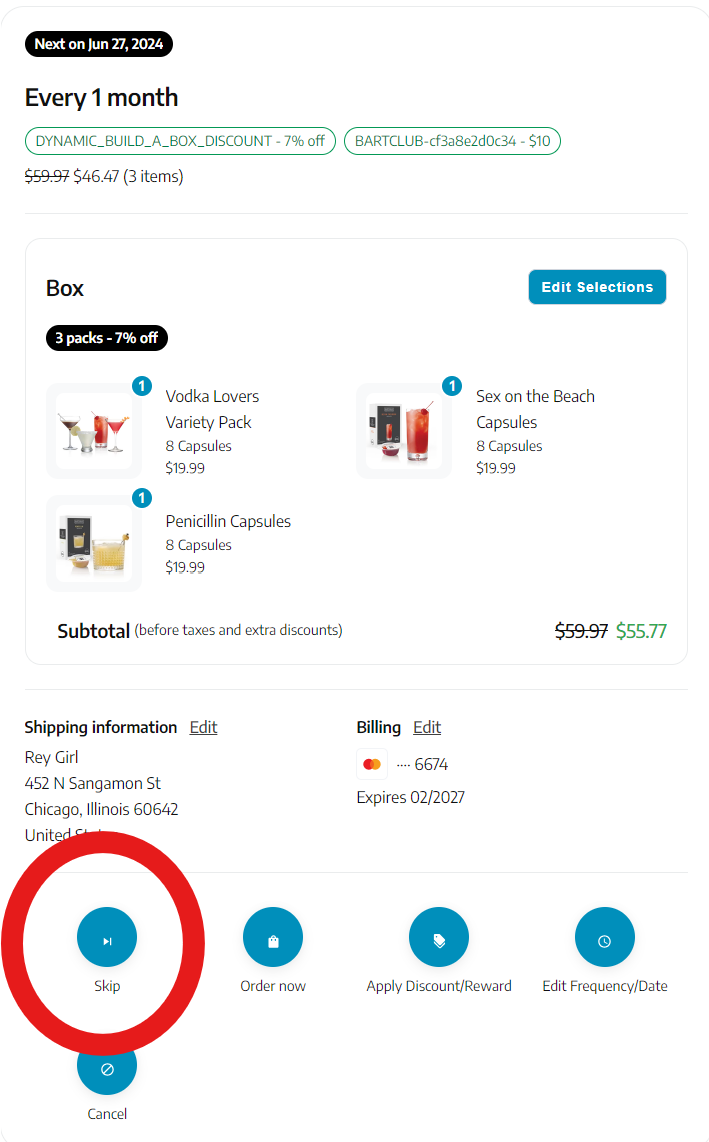
Confirm whether you would like to skip 1-month or just 2-weeks: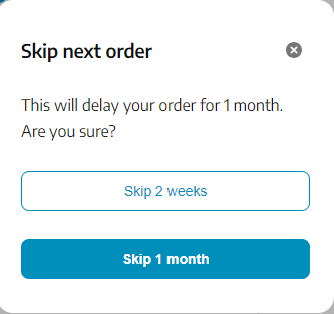
Once you've made your selection, you're done!