How to: Add or Remove One Time Items to an Upcoming OrderUpdated 9 months ago
Got an order coming up and want to add some items before it ships? You can do so up to 24 hours in advance of your order. An add-on item is a one-time purchase you'd like included with your next order. If you'd like to adjust the number of boxes in your subscription, see how to adjust your quantity here.
Once logged in you can click the Manage Subscription button from your "My Account Screen:
Or from the Subscriptions homepage: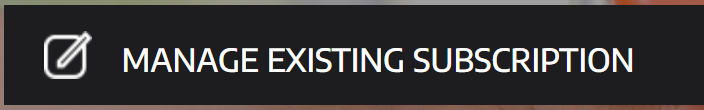
Once logged into the Subscription Management page, you'll see the Accessory listing on the right for a desktop experience, or you can scroll to the bottom of the screen for your mobile device: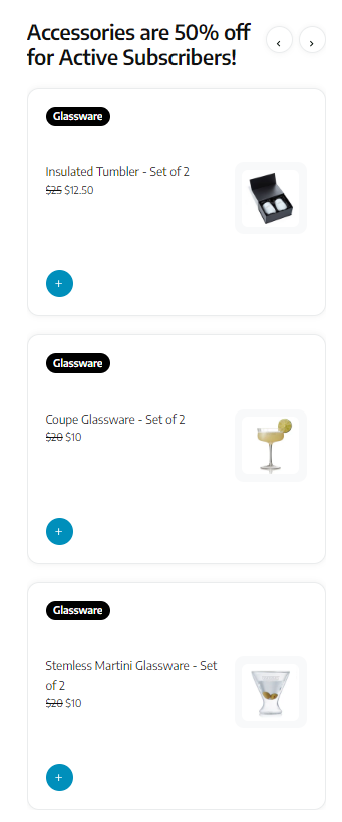
You can add a one-time purchase to your next subscription order by clicking on the + button next to the accessory of your choice, then clicking "One-Time Purchase":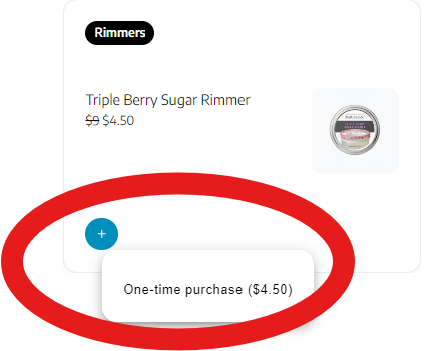
After a few seconds, the additional product will be added and can be found beneath your next subscription order:
You can increase or decrease the number of each acceessory added by using the +/- buttons next to the item in your subscription. Reducing the number to "0" will allow for the option to remove the item: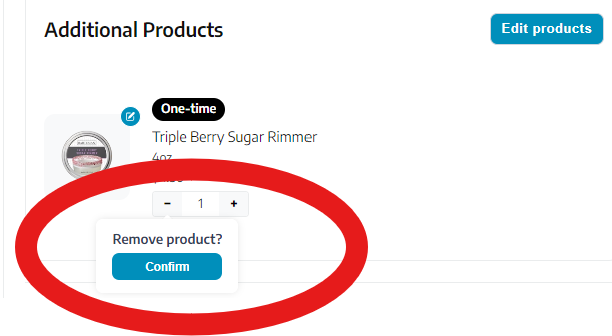
Clicking "Confirm" will remove the product from your upcoming order.