How to: Cancel a subscriptionUpdated 19 days ago
With a Bartesian capsule subscription, you can cancel at any time, with no penalty. Please make sure you log into your account to start.
Once logged in you can click the Manage Subscription button from your "My Account" Screen: Or from the Subscriptions homepage:
Once on your subscription management page, scroll down to the subscription you would like to cancel:
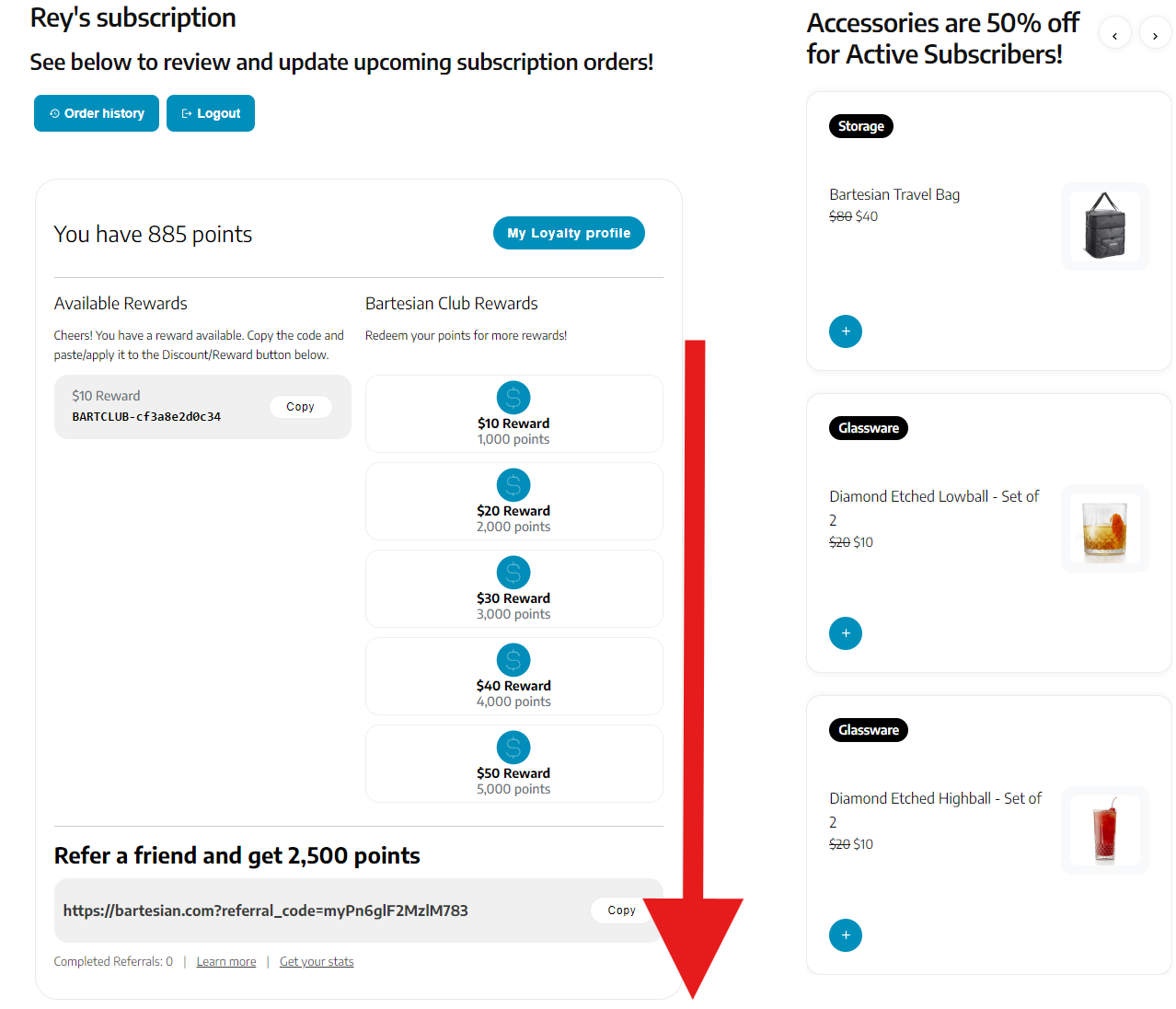
At your subscription, select the "Cancel" button from the bottom:
Select an option from the cancellation reasons, and click "Proceed".
Confirm the selection by choosing "Cancel Subscription".
You may reactivate your subscription at any time.