How to: Order NowUpdated 25 days ago
With a Bartesian capsule subscription, you can process your subscription order straight way to get the subscription discount without waiting for your next order date. Please make sure you log into your account to start.
Once logged in you can click the Manage Subscription button from your "My Account Screen: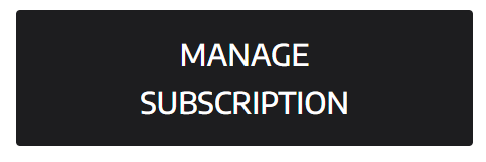
Or from the Subscriptions homepage: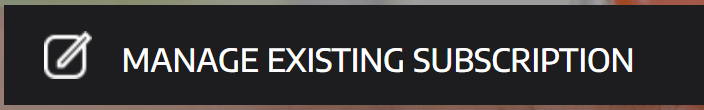
Once on your subscription management page, scroll down to the subscription you would like to skip: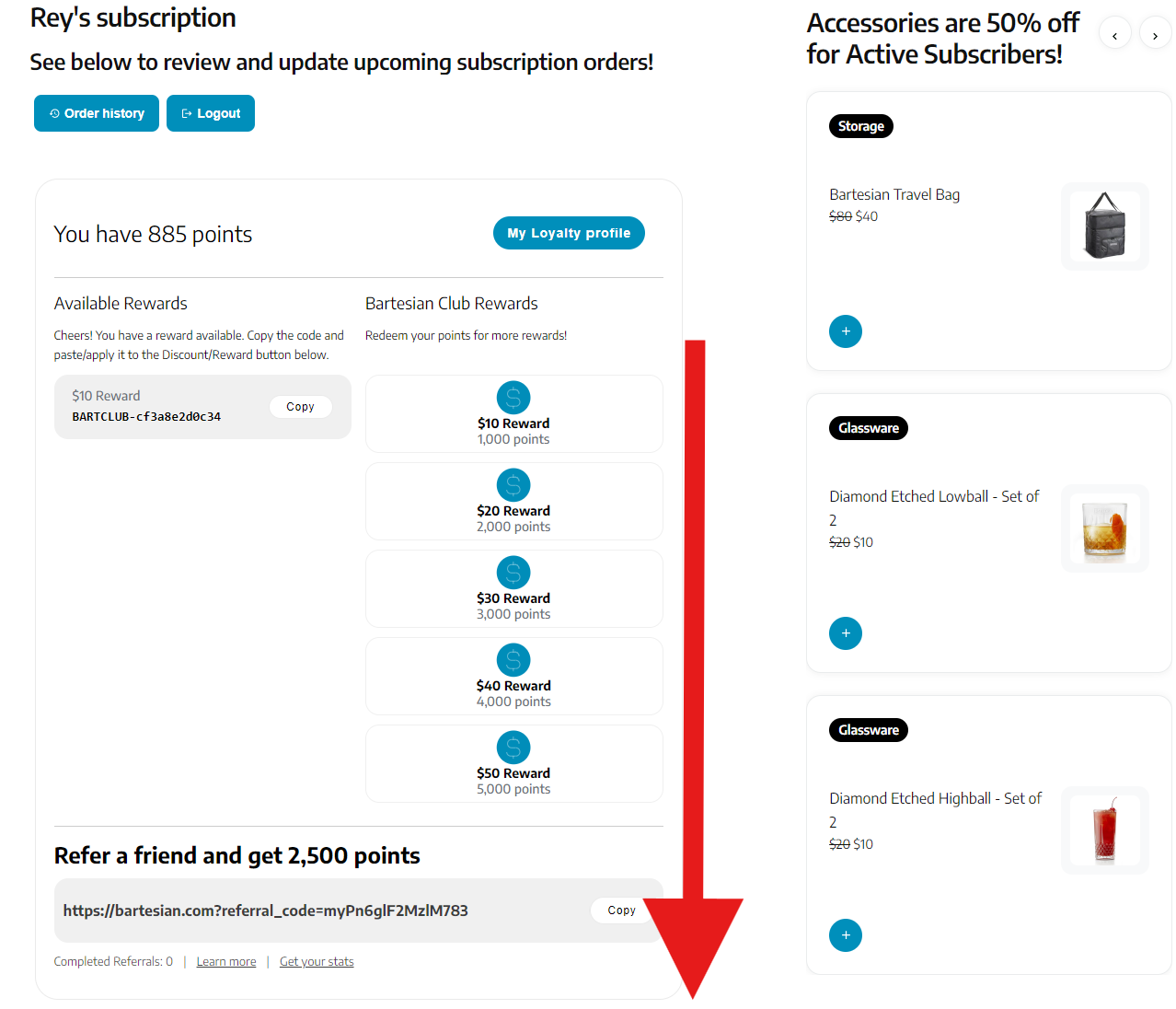
Once you've confirmed the selections shown are correct, click the "Order Now" button at the bottom of your subscription: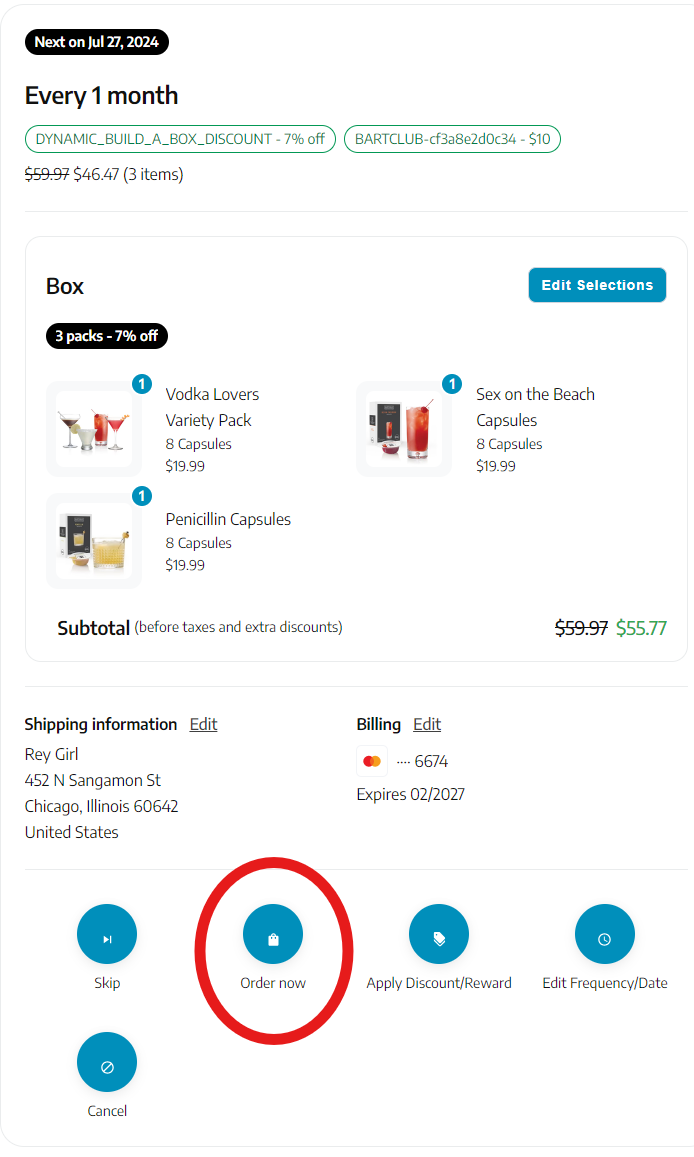
Keep in mind, placing the order now will result in a new order being placed, and your next order pushed back based on your selected subscription frequency: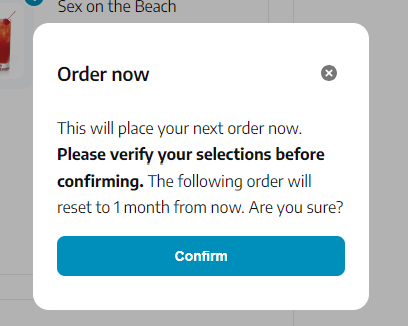
Click "Confirm" and your order will be placed. You'll receive a confirmation email within 10 minutes of clicking, and you can see your order by clicking the "Order History" button at the top of the Subscription Management page: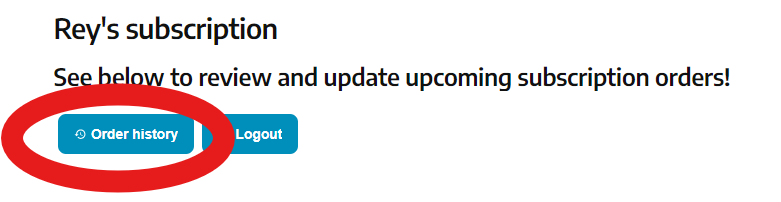
Enjoy your cocktails!